Brokers: 3 Easy Steps to Manage Portal Access
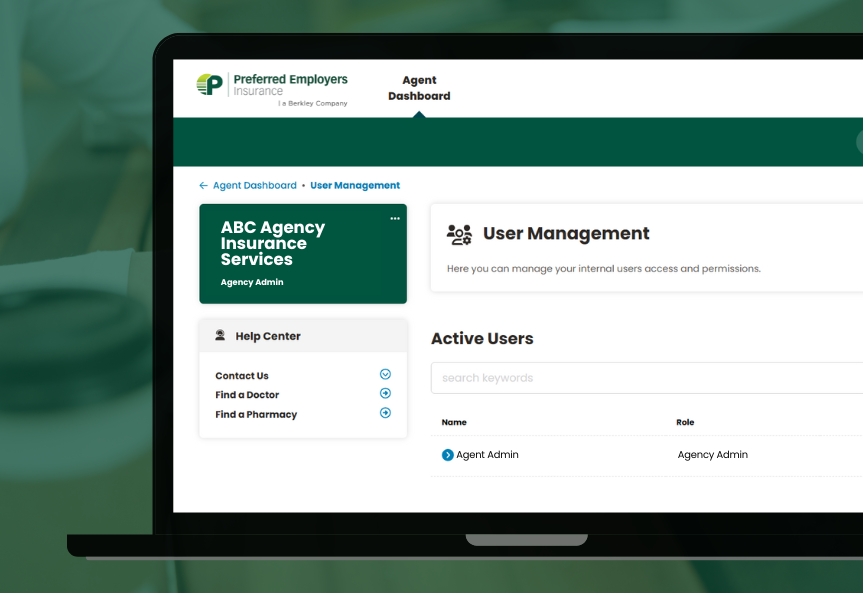
Easily add, remove or update agency users from our self-service portal! Begin by logging into our online customer portal here: https://app.peiwc.com/
How to Manage Users
1. Once logged in, scroll to the bottom of the Agent Dashboard and click User List.
- Navigate to the User List or jump directly into the Add User workflow.
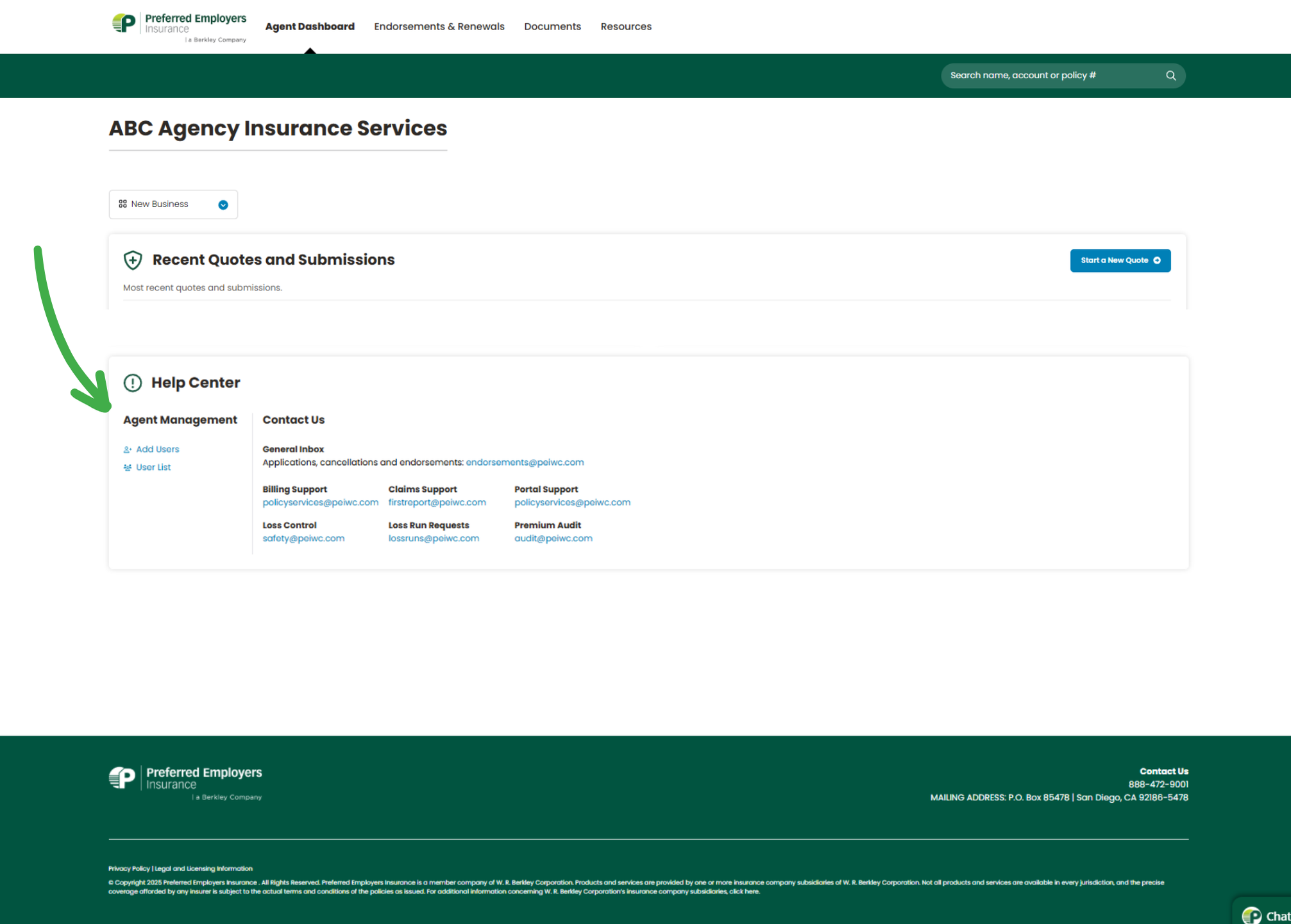
2. Click ‘Add New User’ to create a new profile.
- Assign a role to each user to manage their access level:
- Admin: Full access to your agency’s information. Submit and bind new business, service policies, and manage user access.
- New Business Access: Submit, bind, and service policies on behalf of your agency.
- Service Access: Service policies on behalf of your agency.
3. Click the ellipsis next to an existing user to edit or deactivate their access.
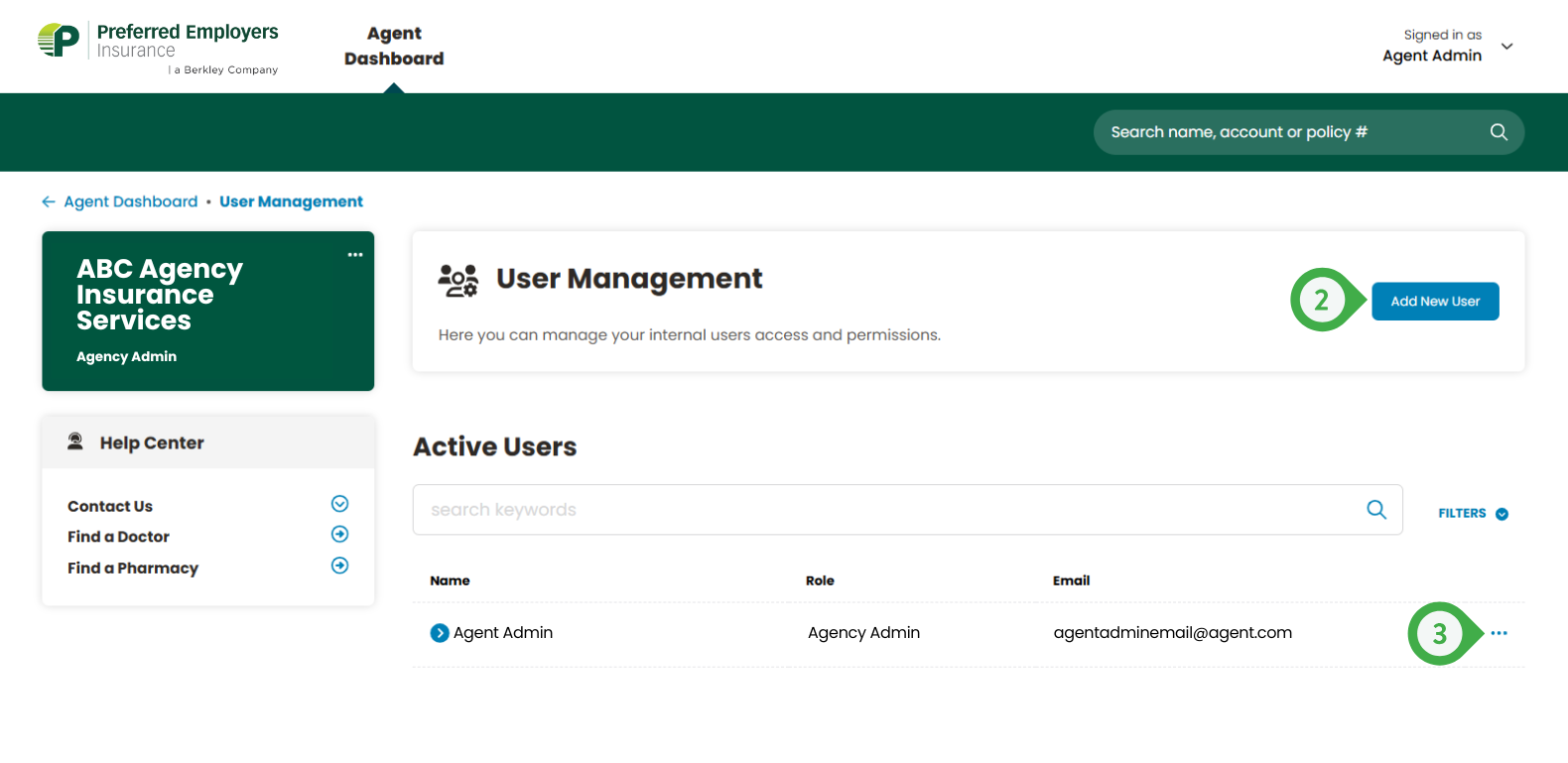
Questions?
Please contact your regional sales manager with any questions.
Policyholders can self-register for portal access. Click here to learn more.

